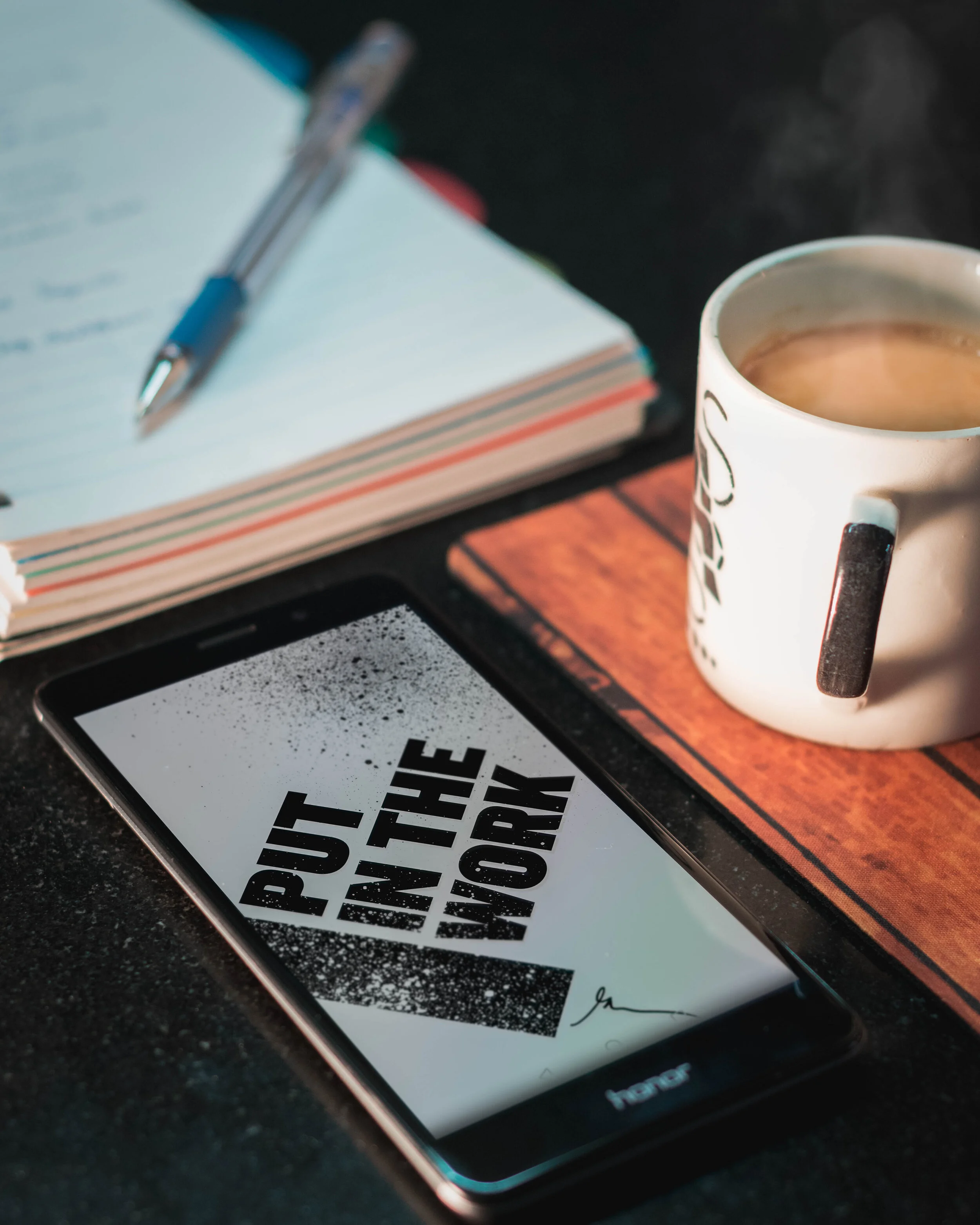How to make a podcast: 5 Key Things!
Are you this person?
You know podcasts are popular. You think you have a really good concept or a great story that needs to be heard, but honestly haven’t got a clue how to get started.
I’ve run into a shocking number of these people who are desperate to get into the game, and I’M GLAD THEY ARE!
Now is the perfect time to get started, so don’t freak out! I’ve compiled the 5 key things you’ll need to hit the ground running - because I love you, and I love podcasts, and I want you to get started already!
ONE IMPORTANT THING!
Before you make your own podcast, make sure you have a roster of favourite podcasts.
I’ve had people ask me for help with their podcast, only to find out that they don’t listen to any themselves which sticks out as a giant red flag!
Liking and listening to podcasts is a great place to get started. This helps you find inspiration, understand how you like listening to people talk, and how stories are told. Listening to podcasts takes time, attention and focus and this sort of commitment is the type of thing you’ll need to create a good podcast too.
My last point on this is understanding listening trends. If you’ve never listened to a podcast before, check out what’s popular first, you’ll probably enjoy it (because they’re popular for a reason). This way you’ll understand what people like, what you like, and what makes popular podcasts great.
So, what do you need to start a podcast?
There are five main things to have planned out in order to get started.
These are (and typically in this order):
1) A concept (What is your podcast about?)
2) Recording Equipment & A Recording Space (What are you recording your podcast with and where?)
3) Editing Software (How are you editing your recording?)
4) RSS feed (Where does your podcast live?)
5) Marketing plan (How are you getting people to listen to your podcast?)
If you’ve got a plan for each of these five things, you’re well on your way.
But let me dissect them for you…
Need help with your podcast? I can help you get started or improve your show! Check out my podcast consulting services and reach out anytime.
Your podcast concept
Everyone who wants to start a podcast thinks that they have a great concept, but not everyone’s is.
So how do you make sure that your podcast is something people will want to listen to, listen to again, and tell their friends about?
Here are some thoughts to consider to help you narrow down your concept and make it something truly unique:
Who is your audience?
(Facts are facts: not everyone will be interested in your podcast, so figure out who your die-hard niche is, and cater to them – is it young women, entrepreneurs, tech geeks, sewers, gamers?)Would you listen to your podcast? Why?
What is your mission statement? What is the point of your podcast’s existance? (To entertain, to educated, to explore?)
How long is an episode?
(20-40 minutes tends to be the sweet spot for attention spans.)What is the format of your show, what can people expect every episode?
What theme is consistent each episode?
Why is your host(s) likable?
What does success mean to you?
(ie, to eventually make money, to build a trusted community, to know that your friends are listening, etc.)
All of these questions and more will help you create a concise and rock-solid concept for your podcast so it’s easier to write scripts, build interview maps, and direct conversation.
Recording Equipment
There are PLENTY of ways you can record your podcast, and it doesn’t have to be expensive.
There are very popular podcasts out there that record on their phone, directly to their RSS feed (we’ll get into that later) and push out their podcast as-is. Then, there are highly-produced studio shows that use professional-grade microphones. And then there’s everything in between.
Ultimately, if you can find something that can record your voice, you can almost always make it work for you.
The recording equipment you will need will be either:
Option 1: A phone with a voice-notes app - bonus if you have a microphone that can plug directly into your phone.
Option 2: A Dynamic USB Microphone (like the Blue Yeti) or and computer.
Option 3: A Dynamic XLR Microphone(s), interface (like the Focusrite Scarlett), and computer, OR Dynamic XLR Microphone(s) and a field recorder (like the Zoom PodTrak or Zoom H6).
Check out this link to find some ideas for the best mics for podcasting!
You’ll also want wired headphones! Over-the-ear are the best choice, but earbuds work well too.
If you’re just getting started, I’d suggest opting for options 1 or 2.
Option 1: Your phone.
If you’re opting to use your phone, which is NOT a shameful place to start, you can use the voice recorder application. Record with the phone a few inches from your mouth so it sounds nice and crisp, and you’re all set! Then, you can email the audio to yourself or upload it to Google Drive or Dropbox to edit. Or, download a podcast hosting app, like Stitcher or Castbox - you’ll be able to record directly to that app and release it from there. This is also a great option if you’re using Zoom for remote calls and don’t want your guests audio compressed and clipped from a back internet connection; have them record themselves on their voice notes app and email the recording to you after.
Option 2: A USB Microphone and computer
A USB microphone is a microphone with a USB input, meaning it plugs directly into your computer or laptop. The most popular brand I see being used is called the Blue Yeti USB Microphone. This mic usually runs around $120 CAD, and this was my starter microphone and has lasted forever. With a USB microphone, you can record directly into a recording software on your computer, like Garageband, Quicktime and Audacity, and or connect it directly into a digital recording studio like Riverside.fm, Squadcast and Zencastr, if you’re recording remotely.
Option 3: XLR Microphone
XLR microphone set-ups essentially work like a combo of the previous two options.
If you’re using an interface like the Focusrite Scarlett, then you’ll plug the mic into that, plug the interface into your computer and then treat recording the same way as you would the USB microphone. The benfit of having XLR microphone and interface is the higher quality recording compared to a USB microphone.
If your set up includes a microphone plugged into a field recording device like the Zoom PodTrak 4 or Zoom H6, then you’ll treat this similarly to the phone set up, where you’ll be recording into the device and then export that audio from the device to your computer - some even have wifi which will allow you to email the recording. The benefit of using a field recorder is getting no interferance from a shotty computer connection, like a faulty wire or overrun software.
Where to record your podcast:
In “Studio”:
If you’re mainly recording in a studio setting or in person, an XLR microphone set-up is your best option. Choose a small, quiet space, will as man soft surfaces as possible (think drapery, carpet, blankets). The more hard surfaces around, the more echo-y your audio will sound. Even if you’re sitting at a table, lay a blanket on it.
Remotely:
If you’re planning to record mostly remotely, opt for a designated digital podcasting studio like Riverside.fm, Squadcast or Zencastr instead of Zoom or Microsoft teams which compress audio. In this case, any microphone set-up will work fine, just be sure that everyone who is being recorded is wearing headphones so you don’t get any annoying feedback! It’s also a good idea to always have a back-up recording happening, like your phones voice-notes app or a DAW session (more below) recording in the backend, incase of a bad internet connection — and encourage your guests to do the same. You don’t want to lose your entire show!
Looking for a reliable way to record your podcast remotely in studio quality without internet disruptions?
I recently partnered with Riverside.fm as an affiliate because I’m literally obsessed with their platform (no joke). Check them out!
Editing Software - “DAW”
Editing software or DAW (Digital Audio Workstation) is the program that you’ll use to either record directly into or drop pre-recorded audio into to touch up, add music, and create your final product — these are programs like Garageband, Audacity and Reaper (all free), and Adobe Audition, Hindenburg and ProTools (paid).
If you’re using a USB microphone or XLR mic and interface, this is what your microphone would be recording directly into in order to use your computer as the go-to recording device.
Outside of recording, DAWs are mainly used to edit your podcast, like cutting out certain parts, adding music, and adding things that are not a part of the original recording (audio clips, etc). All that to say that if you don’t plan to edit your podcast at all, you might not need this other than to just capture your audio.
Personally, I’ve used Audacity, Garageband, Adobe Audition, Reaper, and Pro Tools so I can’t say much for the others. Adobe Audition and Reaper are quite popular and industry often used as an industry standard. Talking to other podcast professionals, Audacity is the best bang for your [zero] bucks, it’s such a great program with some really amazing features, and easy to learn through YouTube tutorials and plenty of resources online. Heads up, it’s pretty ugly.
Once you’re done recording and editing your podcast, make sure you export it as an MP3!
RSS Feed
Admittedly, the RSS feed was the thing that stumped me the most getting started and honestly what held me back for a few years.
What the hell is an RSS feed? It’s the home for your podcast, where your episodes are getting uploaded and living for the rest of their days. Your RSS feed is a database that holds your podcasts episodes and shoots them out to podcast listening platforms like Apple Podcasts (iTunes), Spotify, Google Podcasts, Stitcher, all of them – “everywhere you find your favourite podcasts”.
Your RSS feed is like your mini radio station, your podcasts home base and frequency.
How and where do you get an RSS feed?
The most common way to get an RSS feed is through a subscription based RSS feed provider/ podcast hosting service, and there are lots of them! Some of the popular ones include Ausha, Buzzsprout, PodBean, Acast, AudioBoom, Libsyn, and Bluberry. You can google “podcast hosting RSS service” and a bunch of options will show up for you!
Memberships usually run around $15-20/month CAD, so this is were you’ll find yourself committing to putting some money down on your pod. Anchor is a free option, but read the fine print when it comes to ownership over your content.
In your RSS provider account, you’ll log in on their website or app, upload your podcast episodes, add their description details and schedule them for release. This is where you’ll also find instructions for connecting with Apple, Spotify, Google, etc so that everytime you release an episode, it goes to all the major podcasting platforms. Many of these services already have connections with these “podcatchers” and you can find more information about how to connect with platform in the settings on your account.
In my experience Ausha, Buzzsprout and Audioboom in particular are VERY comprehensive with directing your podcast to podcasting platforms.
If you don’t want to pay for a subscription to an RSS feed provider, things can get a little tricky for you and this is pretty uncommon. You might have to learn to code and build your own RSS feed (it’s CONFUSING, I TRIED). If anyone else has other options on this, please feel free to comment below!
Finally, if you’re not planning on editing your podcast much, most RSS providers have a built in recording software, meaning you can plug in your microphone to your laptop or phone and record directly to your RSS feed. Some even give you very basic editing tools, but essentially you could just recording your entire 20 minute monologue directly to your RSS feed and release it right then and there! NO SHAME in doing this, there are some great indie podcasts that do!
Marketing your podcast
At this point, if you’ve followed the four previous steps, you’ve got a podcast. You could write it, record it and release it and you’d be a “podcaster”. However, one of the things I wish I’d known before I released my podcast was the importance of marketing your podcast, and doing so BEFORE you release your first episode. One of my friends has a very successful podcast and a large part of it came from taking the time to market it before it was even released, and building the hype and excitement around what a was to come.
The most successful way to market your podcast so far has been through word of mouth (people’s personal networks and social media) and cross-promotion, both of which take time and commitment. Your ultimate goal should be to build a community around your podcast.
Think about where your audience hangs out, and start there.
Here are some ideas. Stick to the ones you can actually commit to keeping up-to-date:
A Facebook Group// Discord server // Reddit
A Twitter Account
An Instagram or TikTok Account
A website
An email address
Two to six months is the sweet spot to start marketing your podcast before its release. I know, it seems VERY premature!
How you’re using these social media accounts is really completely up to you, but remember that as much as you post about your show, your should be engaging with people that same amount or more.
Engaging with people online means commenting on, liking and sharing other people’s posts – THIS IS HUGE for building your community. Engage with people in your podcast theme, for example my travel podcast interacts with lots of travel bloggers and people using travel hashtags, and also lots of other podcast accounts! The only way you can do this wrong is by not doing it at all.
Tip: interact with one new person that isn’t following you every day.
That’s what you need to get started, so just do it!
Let me know how this blog works for you by leaving me a comment, or send me and email! Think you have better advice? I’d love to hear it as well.
Need help with your podcast? I can help you get started or improve your show! Check out my podcast consulting services and reach out anytime.